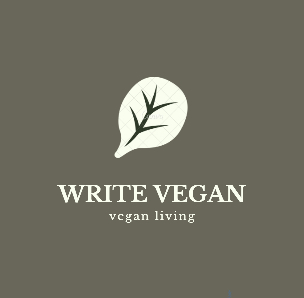My posts:
- The best and easy way to find popular music degree courses uk
- Is makeup forever vegan
- 100 facts about animal abuse that will shock you
- Easy must have Mary Berry vegan recipes
- why do vegans want everyone to be vegan?
- We found the best whole food plan based shopping list
- Why are vegans healthier than omnivores?
- What should vegans eat for beginners
- The best vegan celebrities-you’ll be amazed
- What are the 5 basic of skin care

Are you a new musician that wants to make music at home? Being an independent musician is very difficult, especially when starting out. This post is going to teach us how to make music on your computer.
I will share how I have written music on my computer and mixed and mastered my songs for my Master’s degree. I will talk to you about Logic Pro X, which is the platform that I have used to make music on my laptop. The laptop that I use to create this music and any additional music that I have purchased for recording my music onto my computer.
We will also look into free software such as Reaper and Audacity.
How to make music on your computer

What do I need to start making music on my computer?
So how to make music on your computer. First, you will need an Apple Mac for Logic Pro X. I have the Apple Mac book Air and Logic run well for me. I do recommend purchasing Logic Pro X; however, if that is too expensive then I would recommend the Reaper platform as this is free and it lets you do the same things that Logic Pro X does. I prefer Logic because it’s easier to use, and I have done many University assessments with Logic, which means I am very familiar with the platform.
When you open up logic you can either select software instrument or audio. The software instrument option will open up a logic session with an already installed software instrument. You can record music on this by using the musical typing keyboard, or you can select the audio option when starting a new session and plug in your desired instrument with an XLR and an interface.
Make sure you install the Interface beforehand, and before you record a live instrument, remember to change the audio settings to the interface.
Once you have recorded the instruments and/or vocals you have desired, you can now move on to mixing.
Mixing-How to make music on your computer

What is mixing? Mixing is editing the music that you have recorded to tidy it up and make it sound better. For example, you can add special effects to instruments such as reverb, you can also edit the dynamics of individual instruments using automation. If you are new to mixing, then I would suggest you take a course on mixing or do some reading about it. You should try a music mixing workbook this will walk you through how to mix a track.
How to make music on your computer for free – How to make music on computer for beginners
As a student, I couldn’t afford a new Mac or pay for Logic. So when I started writing my music, I used Reaper. Reaper does the same things as logic, but it is a bit more fiddly and time-consuming than logic. It’s good for just basic music so it’s great if you are a beginner; however, if you want a more professional sound then definitely save up for logic.
Here is a song that I helped with Quintessence and I used Reaper for the vocals.
As you can hear my vocals aren’t amazing, but it can get the job done. This was also recorded during lockdown and how to make music for free.
Another great way to make music for free is by downloading the free DAW Waveform free. I have never used this before, but it’s completely free with no restrictions whatsoever. I have no idea if it runs well or what the sound quality is like, but if you are desperate for a free DAW then I would suggest giving this a try.
Audacity is another free music DAW that you can use. Again I haven’t tried this one either, so I am not sure how it runs, I know that you can use it on Windows so you don’t need to spend money on an expensive Mac. I researched for reviews, and it says it is a good free DAW and beginner friendly.
How to make music on your computer without instruments
As I have mentioned above you can use the build in instruments that come with logic. There is a full orchestra and plenty of percussion options in Logic. When you select the instrument that you want you can open up the musical keyboard and play the melody or beat that you want to create.
You can also create midi sounds, I know in the past that people have created entire songs from just midi instruments. With midi, you can create loops and edit each individual not to your liking. I often you midi when I am writing my songs.
There are plenty of midi tutorials on YouTube that you can watch for free, or you can buy a midi keyboard if it’s easier to create those sounds externally rather than just in Logic itself. Now you know how to make music without instruments.
How to make music online – How to make music on your computer
So, how do you make music online?
- Write your song
- Record it in logic
- Mix the song
- Master the song
- Export the song
- Upload it to a music platform
You may not get any attention at first but when it comes to posting material online. It’s all about consistency. People will see your name pop up time and time again until your name becomes familiar to them and they will want to check out your music because they recognise your name.
Always promote your new music on multiple media platforms to grow your audience. For a while, you may not get much, but if you keep at it, you’ll gain more and more followers.
Don’t give up when you don’t get the results that you want immediately. You don’t get ripped from only hitting the gym once.
Can I make my own song on the computer? How to make music on your computer
Yes, you can! When I started my first music degree, I didn’t know how to write my own material. So I only did covers. I would purchase instrumental covers from the website ‘Karaoke Version’; the covers on there only cost pennies and you can choose if the cover has vocals in it or backup singers or just a guitar instrumental. You can then download it and drag and drop it onto logic and record whatever instrument you wanted along with the track.
For your own song, you can record individual instruments onto logic on your computer. If you only play one instrument or even none at all, as I mentioned above, you can use midi and create any original song that you want.
How to make music with keyboard
To record a live keyboard you’ll need a jack cable and an audio interface. Plug the jack cable into your keyboard and plug your audio interface into your keyboard. Ensure you have installed the audio interface onto your laptop first, or it won’t work.
Select the audio interface in your audio settings within your DAW, and you should have a piano coming through your headphones and see the waveforms in your DAW.
Conclusion – How to make music on your computer
So to conclude, we are now aware of the many free Daws we can try out so we don’t have to spend a fortune on expensive laptops and DAWs; the free DAWs seem to be beginner friendly as well which is great news for all the beginners.
From this post, we have learnt that there are many ways to make music on your computer and how to upload it online. We have learnt that you don’t have to be a songwriter to make music as you can download covers and instrumentals you can add vocals or any other instrument from the Karaoke version website.
We have also learnt that you can make music without any physical instruments on your computer. This is great for your mixing and music production skills if you can master using midi instruments.
I hope you have enjoyed this post and you now know how to make music on your computer.